Please View Original and Result Image Below
Figure 1. Original Image
Figure 2. Result Image
How we Replace a Spesific Color using Hue / Saturation in Photoshop ..? Follow This Steps
1. Open an Image
2. Click Image-Adjustment-Hue/Saturation
3. Choose A Color That You Want to Replace By Choose an Item in the Combo box.
4. Example here, we want to replace Red Color, Please See Example Below
5. You will get this Result.
The Result Image hasn't have Red Color.


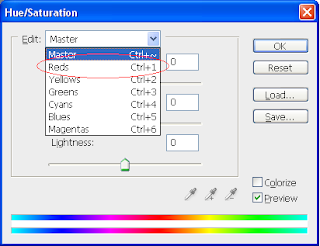

1 comment:
hey its nice reading up..
Thanks for explaining…
Can you please give demos on new photoshop CS5 extended in details. Actually I started it recently for first time but could not learn even a single word…
Post a Comment