Have you ever seen an beautiful image with variation of color? That can be done using Color Balance Technique from Adobe Photosop.
This technique can be effective to many web design project in a short time, just give a variation in your color design, ang you will get a variation in your website theme design.
See the example Below:
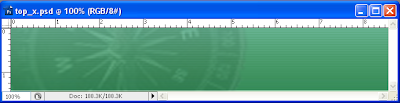
Figure 1. Original Image.
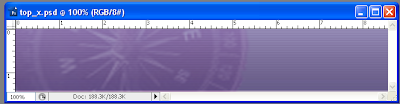
How Can we do that...? Simply use the Color Balance of Adobe Photoshop. Follow This 2 Easy Steps.

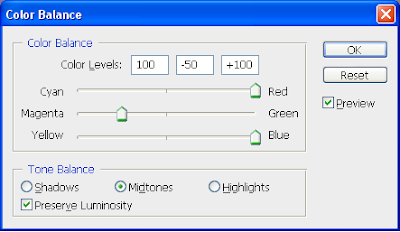
The Color that the result produce depends on our Red, Green and Blue Value that we give into Color Balance Form.
That's it. Hope can help you in a short time.

1 comment:
Thanks for your words man…
Let me first bookmark the page for further look. Thanks
Post a Comment