If you check the history button after you know that there has been Internet activity and find it empty, you can be sure that whoever was using the computer was doing something wrong and has erased their tracks. Once the browser history has been erased, it is almost impossible for the average user to find out what has been done on the Internet.
How we can show browser history or closed tabs by using Mozilla Firefox Browser?
The way is very simple. Just Click History | Show All History or Keyboard Combination CTRL + SHIFT + H. If You can find only by click History, that just because the tab recently closed. But if you can't find by click History, just call Show All History by Keyboard Combination CTRL + SHIFT + H.
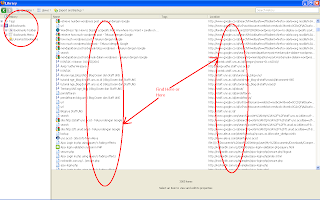
No comments:
Post a Comment