Step by step to Create a MySQl Data Source Name for a Database Programming in Windows XP isn't too much.
1. First May be you need to finish less than 30 seconds step (while you read, you will also understand and can do it == Simply click Start -- Control Panel -- Administrative Tools -- Data Source (ODBC))
2. Double Click Data Source and You will find existing data sources.
3. Click Add New Data Source
4. Be sure You have install MySQL ODBC Connector, The indicator if you have install is a MySQL ODBC Driver in a list like below.
5. Click Finish, You will then Fill a form with MySQL user account, Give DSN Name an it's description. Be sure input Server, User and Password. Leave Port as Default.
If you correct, The list of Database will be shown.
Just Click Ok. Now You Already have a Data Source Name.
This Data Source (DSN) can be Helpful for Next Step Programming.


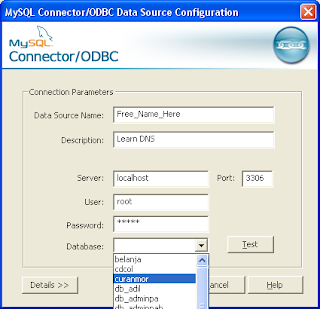
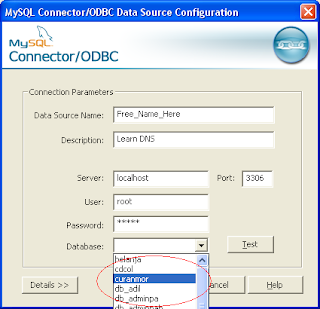

2 comments:
Thanks first for providing with this informative and alluring blog…
Can we make database programmes in mysql without making dsn..?
Thanks for describing database programming nicely. Actually it’s a long time I had been using the data source name in this programming. But now I have been using mysql without making any DSN( data source name). I think this is easier and more comfortable using without any DSN.
Post a Comment